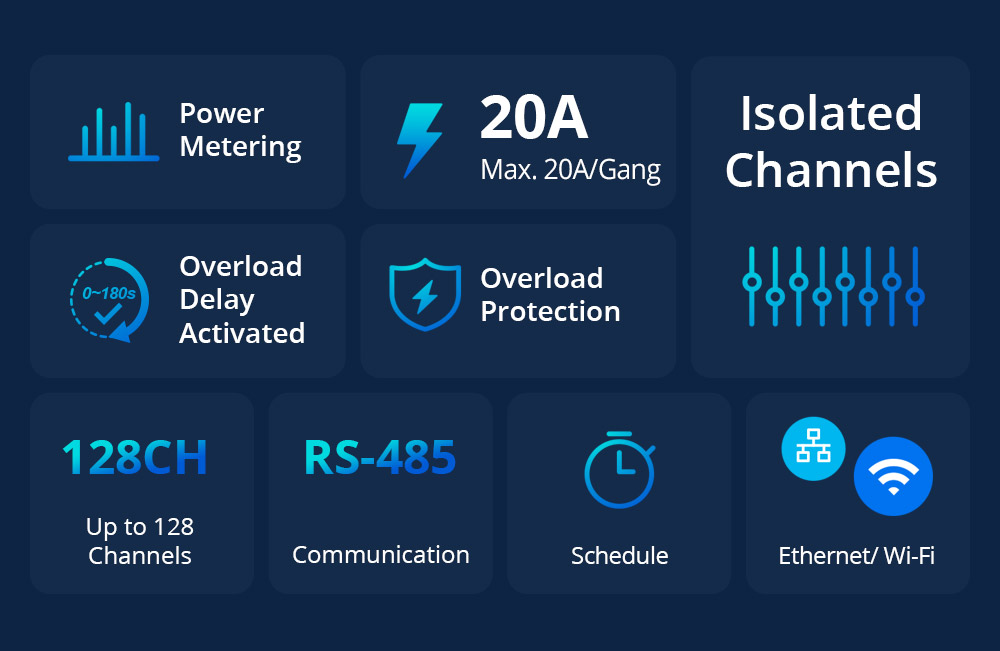Sonoff SPM 4 Relay Intelligent power meter
Each SPM-4Relay has 4 channels, individually controllable, to help the tenant solve the problem in sharing the electric charge.
Each channel can support a maximum current of 20A, without fear of high-power loads.
Each SPM-4Relè has 4 bistable relays with its own CSE7761 energy monitoring device managed by an ARM processor.
To operate the SONOFF SPM 4 RELAY, the presence of a SONOFF SPM MAIN IS REQUIRED
Power measurement:
Do you want to know the variations in the energy consumption of each stall?
Do you want to achieve the unified management of the entire shopping center?
By controlling the eWeLink app on your mobile, you can monitor your electricity consumption without leaving your home.
Through the eWeLink App it is possible to obtain the energy consumption through a touch.
Overload Protection:
Once overload protection is enabled, there is no need to worry about electrical appliances burning out, which helps remove potential safety hazards.
In addition, it is also possible to set the activated overload delay to avoid spurious triggers.
One SPM-Main can be connected to 32 SPM-4Relays, 128 isolated channels and each up to 20A.
Each SPM-4Relay has 4 isolated channels to help you manage devices more conveniently.
Each channel can support a maximum current of 20A, without fear of high-power loads.
You can install SPM-Main and SPM-4Relays step by step by following the user manual.
With the guide rail, they can be easily installed in the right place to make your room simple and tidy.
The API allows you to switch between eWelink and DIY modes as needed and provides the following functions:
- Device Status Broadcast: Returns the switching status of all channels with current, voltage, power, overload status, RS485 communication status and more
- Get the list of subdevices - List of SPM-4 relays connected via RS485
- ON / OFF switch - Turns the channels of an SPM-4Relay on / off as needed
- Overload Protection - Enable / disable and configure the overload protection
- They are here - check if you can reach the subdevice
- Set Device Time - Set SPM-Main date / time
- Historical data of the subdevice - JSON with the historical data of a subdevice per circuit breaker (voltage, current, power, etc ...)
- Configuring information related to real-time monitoring - Returns the real-time data (voltage, current, power) of a specific outlet on the selected subdevice (SPM-4Relay)
- WiFi SSID and Password Setting - SPM main WiFi setup (I assume over Ethernet ...)
- OTA Firmware: Link to firmware update file and SHA256 hash
- Get Channel Operation Record: Report when a specific outlet was on / off, went into overload mode, etc ...
- Get Device Status: Report the firmware version, WiFi status, RS485 communication status, and so on.
NB: SONOFF SPM MAIN and SONOFF SPM 4 RELAY power meter must be used together. The Main Unit must be connected to at least one 4-Relay to function.
Technical features |
|
|---|---|
| Template | SPM-4Relay |
| Input | 100-240V ~ 50 / 60Hz 20A / Gang 80A / Total Max |
| Output | 100-240V ~ 50 / 60Hz 20A / Gang 80A / Total Max |
| Color | White |
| Connectivity | RS485 |
| Dimensions | 250x90x66.5mm |