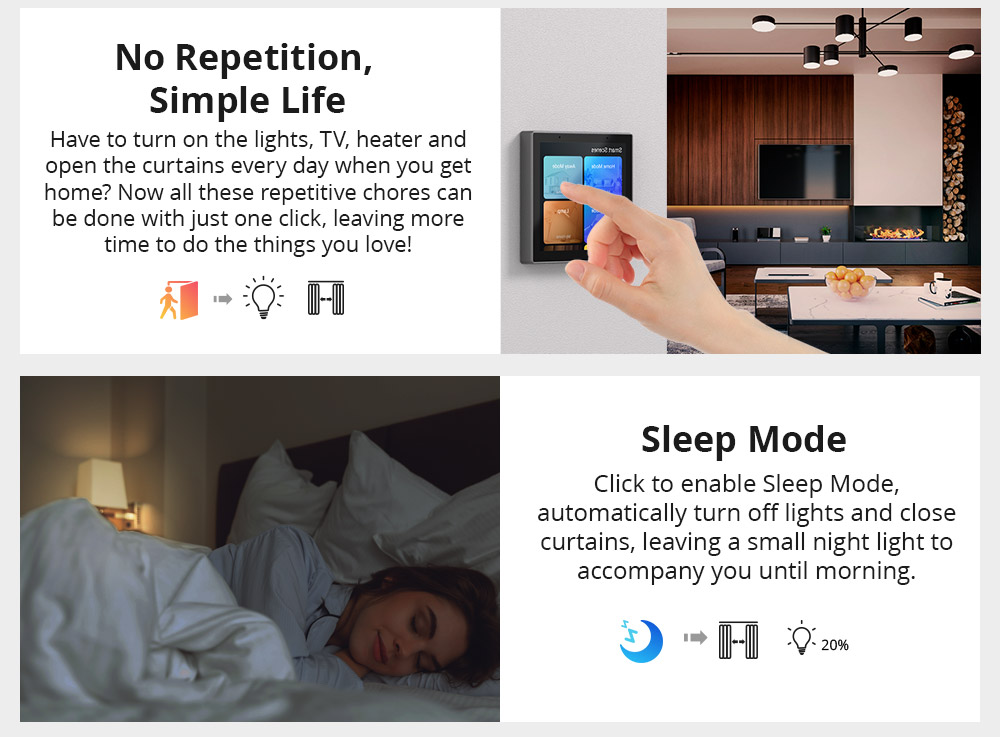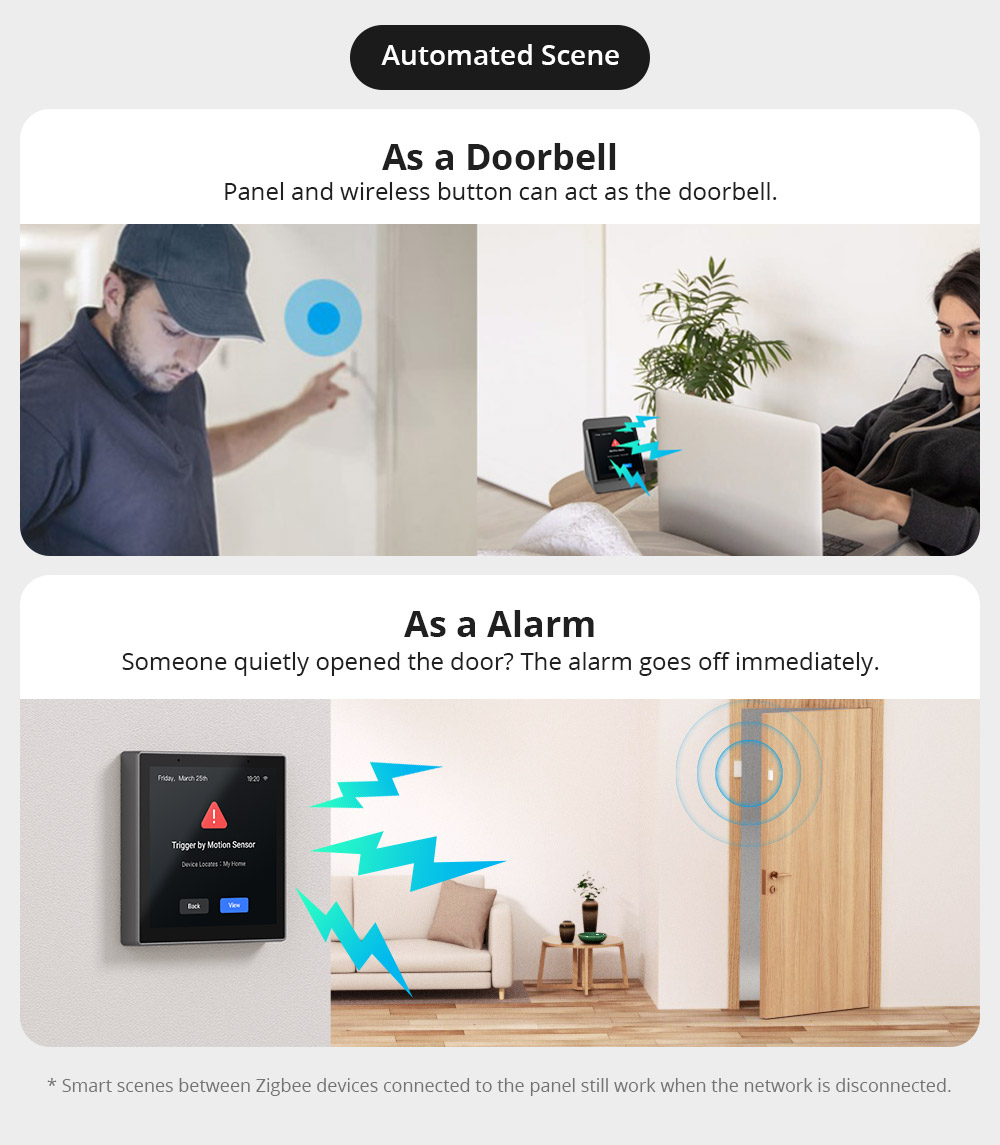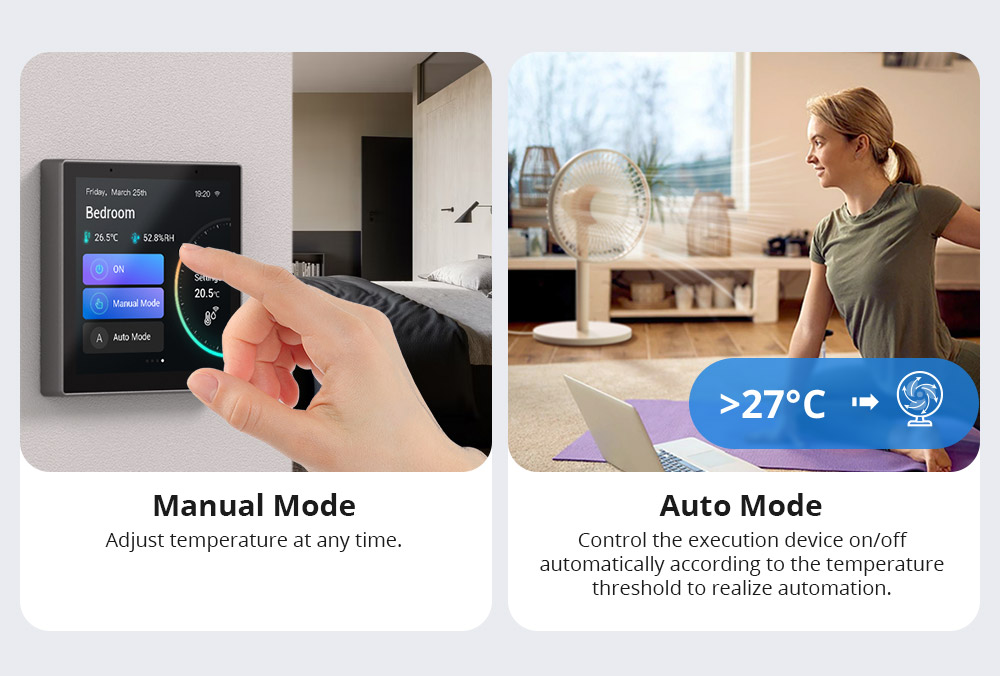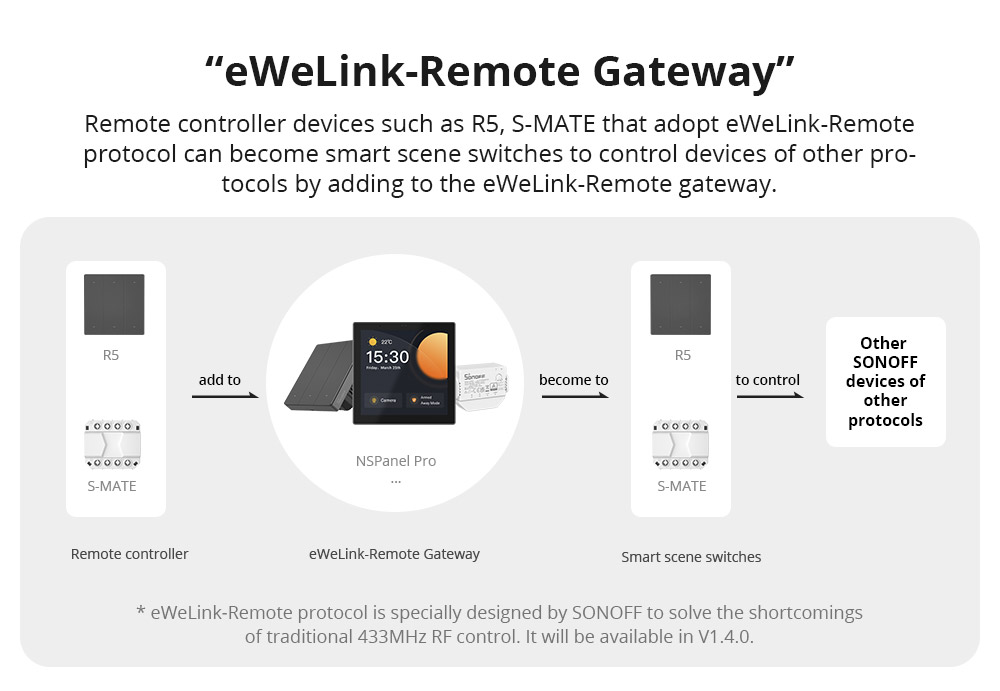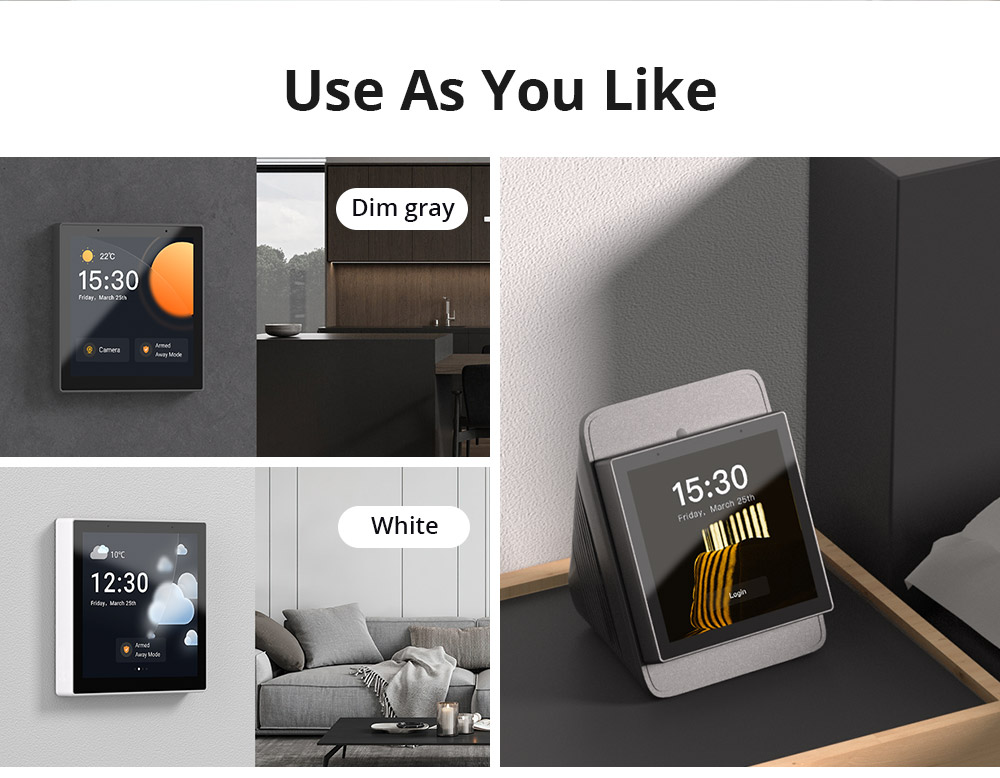Sonoff NS Panel PRO Smart Home Control Panel
SONOFF NSPanel Pro is a smart home control panel that integrates all your devices and scenes for control.
The new panel has new updates. The software basis of the new NSPanel Pro is eWeLink Cast, which gives you the ability
to control all devices , scenes and even partner devices supported by eWeLink on this flawless touch screen.
Unlimited number of control devices
It supports controlling all SONOFF devices, from smart lights, smart cameras, security sensors to
switches, etc., intelligent scene group control.
All devices of other brands with standard Zigbee 3.0 protocols can also work on this panel.
Purchase the SONOFF DESKTOP STAND which enables your NSPanel PRO to become a smart desktop controller.
Two-way audio communication
With built-in microphone and speaker , it supports using mobile phone for panel and panel-to-panel calling.
NSPanel Pro is no longer a wall switch, but a smart panel that can be placed anywhere for convenience.
You can place it in the kitchen, living room, bedroom, etc. Wherever you are and whatever you do,
just talk on the phone or panel to communicate easily , such as asking children to go to the floor of
under to dinner, or call the family to take the package out the door, etc.
Furthermore, it is possible to activate two-way audio communication with a SONOFF CAMERA
(third-party cameras that have an RTSP stream available are also supported) or with a smartphone.
WiFi and Zigbee 3.0 protocol
NSPanel Pro can quickly add Zigbee devices to the screen in batch.
Zigbee 3.0 standard protocol makes the connection more stable and the coverage wider.
It supports all SONOFF ZIGBEE devices such as, ZBMINI and BASICZBR3 .
NSPanel Pro can be used as a display, it supports adding the following four types of cameras for live monitoring.
Real- time monitoring display of living room, garage, bedroom, etc. on the panel at any time.
The need for this device is to be able to have one or more control centers scattered around the house that we can afford
to manage our personal home automation without necessarily always having the smartphone at hand.
Large display with thermostat functions
The main display shows a weather widget with outdoor temperature , Wi-Fi status, time and date, as well as indoor temperature.
Swipe the screen to access a menu with user-defined scenes, you can change the thermostat settings
when you leave the house with one touch or other scenes you added.
The panel itself can act as a thermostat , controlling the heater or cooler via the smart switch
of temperature and humidity SONOFF turning it on or off according to the set temperature.
You can select the thermostat temperature source from devices
temperature sensors such as TH ELITE TH10-16 SNZB-02 etc.
Works with smart cameras
To always protect your home, not only SONOFF cameras, but also compatible with other cameras that support RTSP.
Enter the IP address of the camera on the panel, then you can view the real-time monitoring screen.
Notably, it also supports ESP32-CAM .
Set a scene with the smart camera for security, such as adding THE SNZB-01 ZigBee Wireless Switch and
SONOFF CAM SLIM smart camera to the panel and set a scene: when someone presses the switch installed outside the door,
the panel sounds an alarm , then you can check the visitor out the door on the panel and talk to him.
Also, if you have an idle phone, please download the eWeLink Camera App and turn it into a smart camera ,
then you can also view its real-time monitoring on the dashboard.
Unlike the previous version, the new NS Panel Pro has a ZigBee hub inside that can guarantee the
compatibility with all ZigBee devices of the Sonoff family (for max 32 sub-devices).
The Sonoff NSPanel PRO in fact provides 3 operating modes with quick activation directly from the main screen of the device:
- Home Mode
- Away Mode
- Sleep Mode
These 3 modes are independently customizable and can activate different security scenarios.
These 3 modes, as already mentioned, are completely customizable and, once configured, can be recalled
quickly with a single tap on the Sonoff NSPanel PRO display .
Other features are constantly updated
- NSPanel Pro will support the Matter ecosystem , enabling interconnection between multiple branded devices and improving compatibility between products. ( * Will be supported in 2023. )
- As an eWeLink-Remote gateway to communicate with SONOFF devices of other protocols. ( * The eWeLink-Remote protocol is specially designed by SONOFF to solve the shortcomings of traditional 433MHz RF control.)
- Custom Wallpaper - Support uploading pictures from your phone as panel desktop background, design your own panel background style!
- Local control and local scene of Zigbee devices